New HomeLab Setup
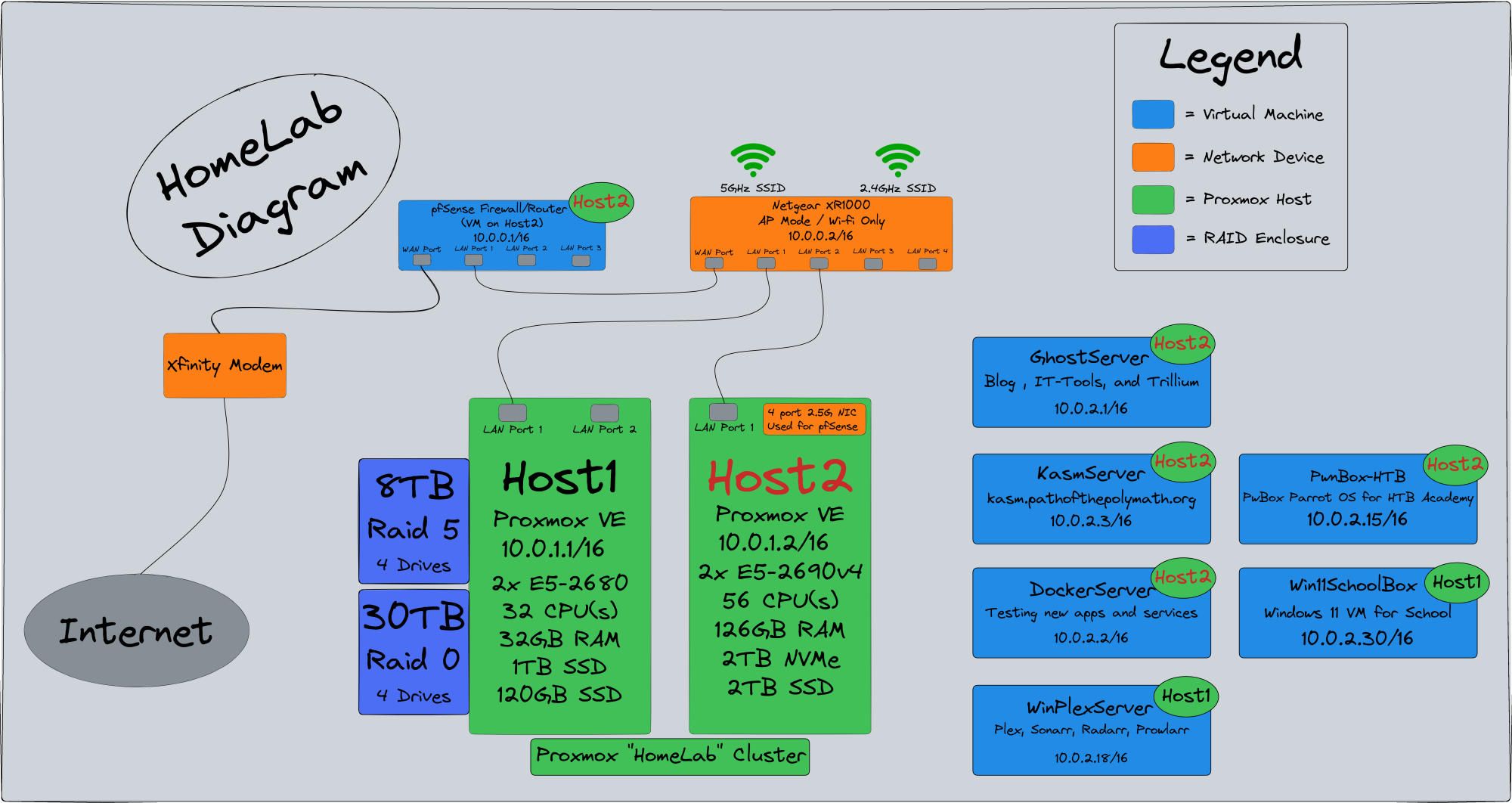
Intro
My journey into the world of Home Labs has been quite the adventure. From a few old Dell Desktops, to an Intel NUC, and eventually, my first used Precision Tower with dual Xeons, and that's when things really took off. For me, this has always been a hobby - a way to explore powerful hardware without breaking the bank. The first Precision Tower served me well for a few years until it succumbed to a motherboard failure. Still, it led me to my current workhorse, my "Host1" Proxmox VE server. I've had this machine for a couple of years now, and it's been great for my needs, until recently. While the CPUs are capable, the 32GB of RAM was definitely a limiting factor. The thought of upgrading to 126GB of RAM was enticing but came with a hefty price tag for ECC RAM.
What's New?
I have a habit of browsing eBay and Amazon, keeping an eye out for dual CPU machines or old server hardware that might pique my interest. About a month ago, I stumbled upon something exciting: a Precision Tower with 2x E5-2690 v4 CPUs and a whopping 128GB of RAM, all for $450. I couldn't help but revisit the listing, pouring over the details and researching the peripherals I'd need. Eventually, I took the plunge and made the purchase!
Alongside the Precision Tower, I also grabbed a 2TB NVMe SSD, an NVMe to PCIe adapter, a 4-port 2.5GB PCIe NIC, and an additional 2TB SSD. With all the components in hand, I was on the verge of transforming this tower into my new Proxmox VE server.
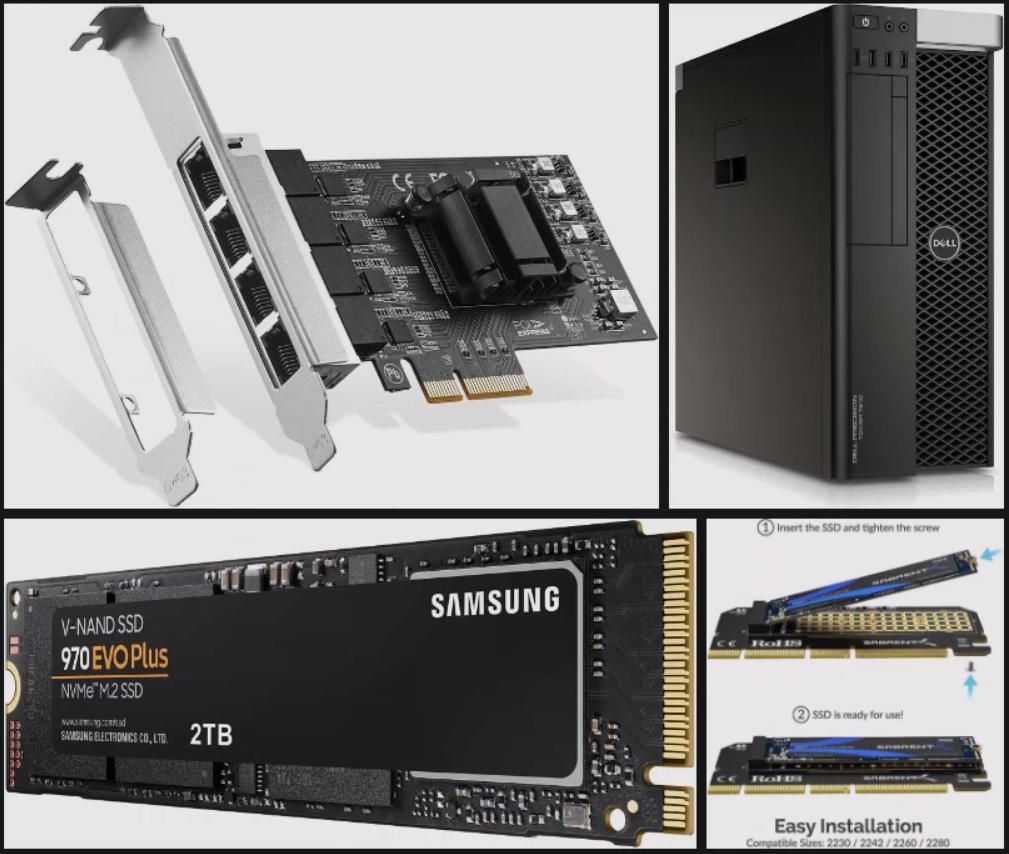
Putting Everything Together
After installing all of the new components into the Precision Tower, I connected to my network and installed Proxmox. Once installed I began looking into migrating my VM's from the old server to this new build. When researching I decided to cluster the two servers together within Proxmox following this guide as a reference.
This option was actually something that I decided last minute. I initially planned to use only the new server but going this route worked out in my favor.
Once Clustered I was able to setup the shared storage, extra network interfaces, and I began testing the migration of VM's from one Host to the other. This worked well and was the easiest way to accomplish the task, given the setup I now had (Based on current knowledge so I may be wrong).
Once I had everything setup and VM's on the correct Host's, I created a new VM on Host2 and installed pfSense firewall on it. I added two of the four ports from the 2.5GB PCIe NIC to it for the WAN and LAN connections. I will be writing up a post about this process and all of the new things I've learned installing, configuring, and tweaking the pfSense firewall. This has definitely opened up many more possibilities when it comes to control over my network, something I will be writing more than a few posts about once I get around to researching more about the different configurations and available packages. I have been looking into deploying an open source SEIM as well as an IDS or IPS. There are so many to look through and I want to try out a few before I settle for what works best with my setup and needs.
You can see most of the VM's I'm currently running in my HomeLab diagram. I am missing some VM's as well as a few LXC's, another topic I am learning about. My lab environment is constantly changing while I learn and test out new and exciting software, VM's, services, and so much more.
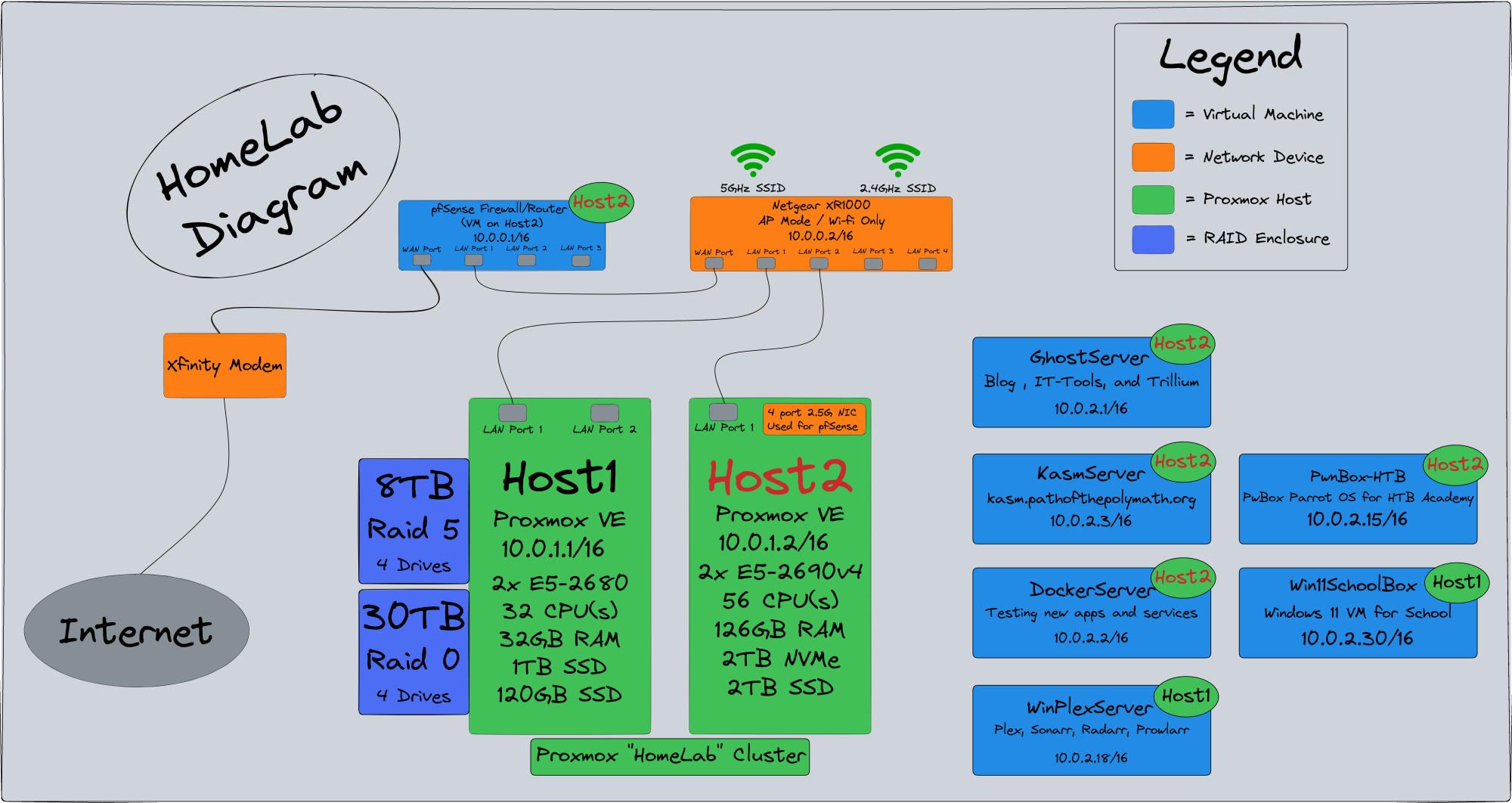
Future Plans
As I look ahead, I'm not in a hurry to purchase more hardware. With my current hardware setup and knowledge there is still so much more to explore and learn about. I have a ton of ideas, and with the hardware I have now I feel I have room to stretch my legs so to speak.
My immediate focus is on segmenting my network using VLANs and shifting some of my services to a DMZ for added security. Firewall rules are next on my list as well, as I plan to fine-tune pfSense to meet my specific needs.
Excitingly, I stumbled upon a Netgear 48-port GS748T v3 ProSafe managed switch on Craigslist for just $50 in my area.
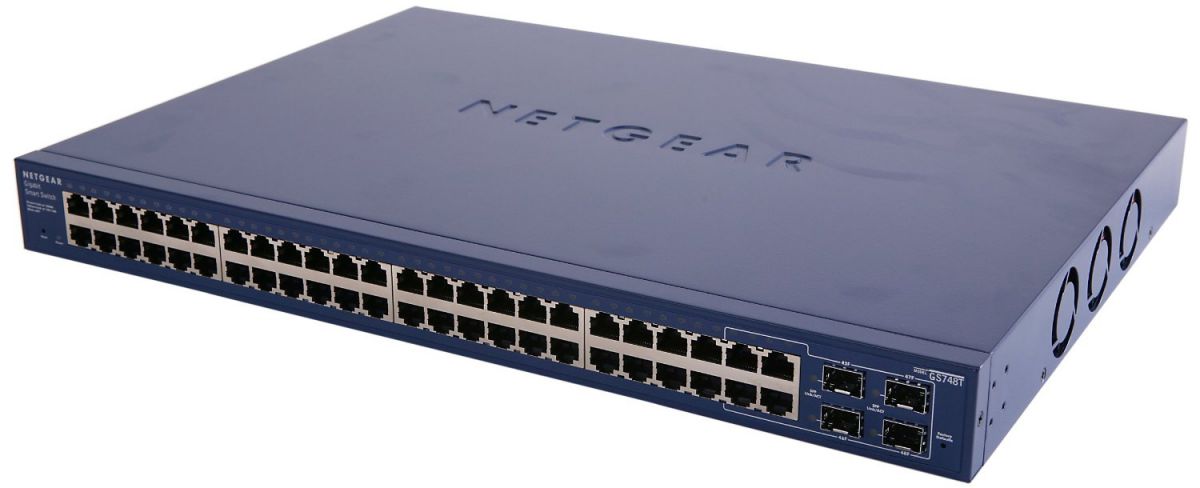
However, the switch's fans are quite noisy. I'm contemplating either investing in a quieter fan kit or waiting until I can relocate my Home Lab gear to a quieter space outside my room. I can't wait to mess with this guy.
The journey ahead is filled with exploration, testing, and continuous learning, and I can't wait to share my discoveries with you. Stay tuned for more updates on my Home Lab adventure!
